Welcome, brave adventurers! This comprehensive guide will walk you through the intricacies of the Yellow Jewel of Harmony Option in Archangel MU. Mastering this system is crucial for enhancing your gear and achieving peak performance. Let’s dive in!
Step 1: Acquiring the Gemstone

Before you can harness the power of the Jewel of Harmony, you’ll need to obtain a Gemstone. These mystical stones can be found in various ways throughout the world of Archangel MU:
- 👹 Defeating powerful Bosses.
- 🎉 Participating in exciting in-game Events.
- 🌱 As a general drop from monsters across all maps.

Step 2: Refining Gemstone into Jewel of Harmony ✨

Talk to the NPC and select the third option: “Refine Gemstone”.

In the refining interface, place your Gemstone into the slot and click the combine button. ⚠️ **Important Note: conversion The Gemstone to Jewel of Harmony has a 75% success rate.
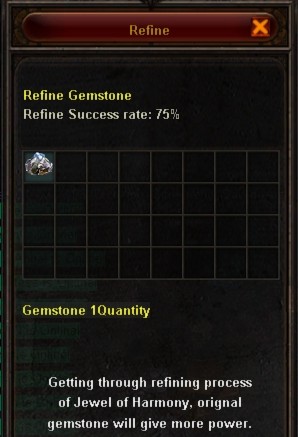
After successful , you will obtain a Jewel of Harmony. This jewel can now be used to imbue your equipment with powerful yellow options.

Applying Yellow Harmony Options to Gear 🛡️
To add a yellow option to your item, simply drag and drop the Jewel of Harmony onto the item.
⚠️ **Important Note:** There is a chance that applying a Jewel of Harmony will fail to grant a yellow option on the first try. If unsuccessful, keep applying more Jewels of Harmony until a yellow option appears.
Once a yellow option is applied, you must decide if it’s the desired option for your item.
Removing Unwanted Yellow Harmony Options 🗑️
If you are not satisfied with the applied yellow option, you can remove it using a specific Goblin NPC called (Clean Refine Option). You can find this Goblin in the following locations:
- Lorencia at coordinates 161, 165
- Aida Forest at coordinates 87, 13
- Frozen Lake at coordinates 23, 110

❗ **Crucial Note:** Be aware that some locations may have multiple Goblin NPCs. Ensure you interact with the (Clean Refine Option) Goblin!
To remove a yellow option, place the item with the unwanted option into the (Clean Refine Option) NPC interface and click the combine button.
✅ **Important Note:** Removing a yellow option has a 100% success rate, and your item will not be lost.
After removing the unwanted option, you can continue applying Jewels of Harmony to the item until you obtain the desired yellow effect.
Step 3: Upgrading Yellow Harmony Options with Refining Stones ⬆️
Once you have the desired yellow option on your item, you can further enhance its power using an item called Refining Stone.
To obtain Refining Stones, you need to craft them at a Goblin NPC called (Goblin Refine Jewels). You can find these Goblins in the following locations:
- Lorencia at coordinates 156, 166
- Aida Forest at coordinates 77, 12
- Frozen Lake at coordinates 34, 136

❗ **Crucial Note:** Again, be mindful of multiple Goblin NPCs in some areas. Ensure you are using the (Goblin Refine Jewels) Goblin!
To craft Refining Stones, you will need to gather Excellent items and place them in the NPC interface.
Obtaining Excellent (EXC) Items 💎
Excellent items can be obtained from Kundun Boxes.
Kundun Boxes can be acquired through:
- 👹 Defeating powerful Bosses.
- 🎉 Participating in exciting in-game Events.
- Purchasing them from the X Shop in Lorencia (coordinates 142, 128) using Arena Points.
⚠️ **Important Note:** There are two types of Refining Stones:
- Higher Refining Stone
- Lower Refining Stone
To effectively upgrade your yellow Harmony option, it is highly recommended to use the Higher Refining Stone.
To craft the Higher Refining Stone, it is advisable to use Excellent items dropped from higher-level Kundun Boxes (Level 5, 6, 7, or 8).
⚠️ **Important Note:** The success rate for crafting Refining Stones is 70%.
Step 4: Maximizing Your Yellow Harmony Option 💖
Once you have your desired yellow option and a Higher Refining Stone, you can begin the final enhancement process.
To upgrade your yellow option to its maximum potential, place the Higher Refining Stone onto the item with the yellow option you wish to improve. You will reach the maximum level of the yellow option when you are no longer able to apply the Higher Refining Stone to the item.
⚠️ **Important Note:** Upgrading yellow options with Refining Stones does not always succeed and can even fail, potentially resetting your yellow option back to its initial state.
General Recommendations 💡
- Gather a significant number of Gemstones in advance.
- Prepare a good stock of Jewels of Harmony.
- Craft a substantial amount of Higher Refining Stones.
Good luck enhancing your gear, brave heroes of Archangel MU! May your yellow options shine brightly! ⚔️
