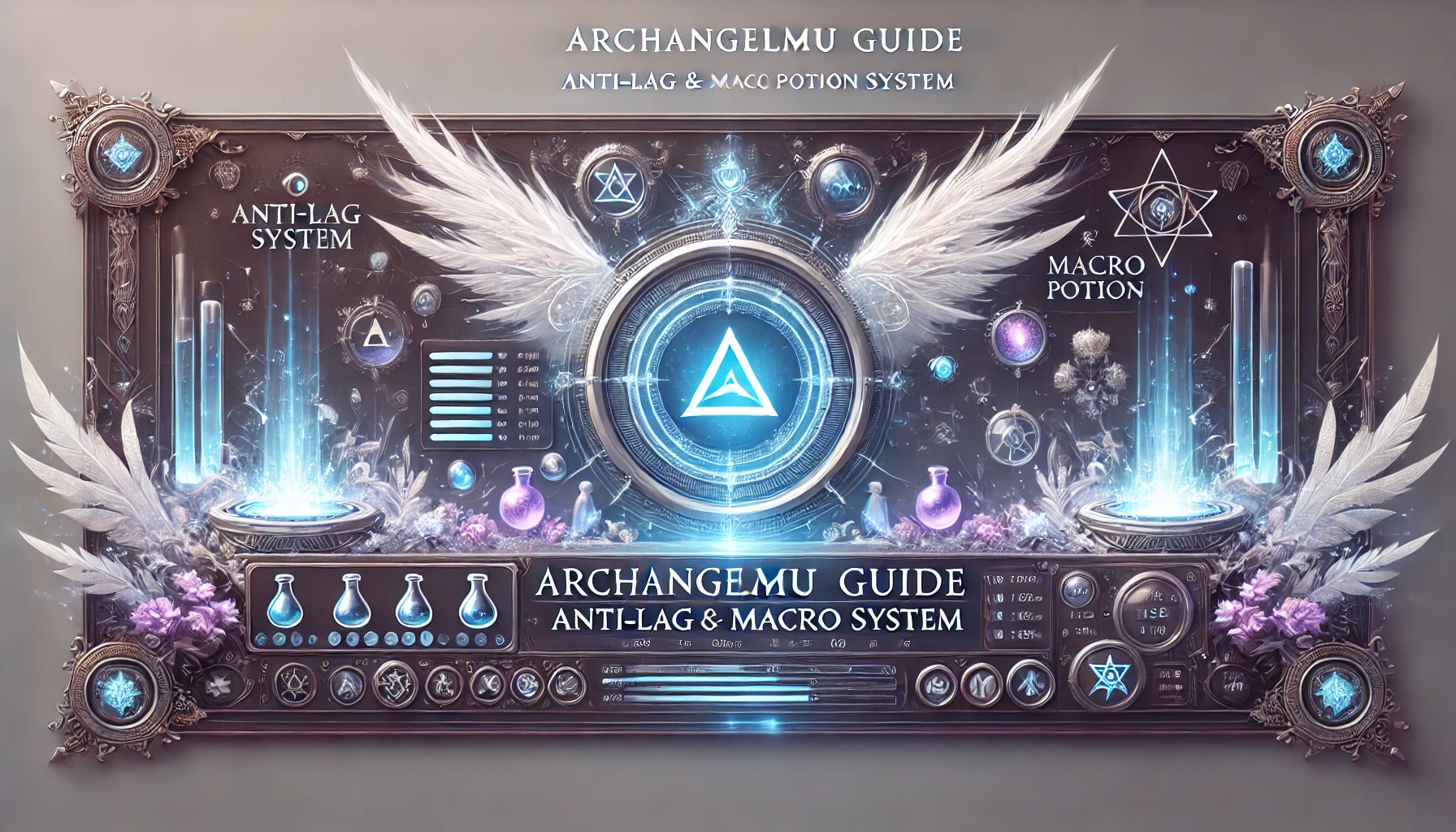🎮 Anti-Lag System Guide for ArchangelMU 🎮
We want every player to have a smooth gaming experience in ArchangelMU. To reduce lag from visual effects, we’ve added an Anti-Lag System. You can access it in the Controller Panel (F7). This feature lets you customize and adjust effects to boost performance.

Anti-Lag Options Explained
- Excellent Effect – Enable/disable effects for items with Excellent attributes to reduce visual load.
- Static Effect – Control static spell effects, stabilizing your display.
- Dynamic Effect – Enable/disable dynamic effects on characters and the surrounding environment.
- Glow Effect – Toggle glowing effects so that battles run smoother and performance remains stable.
- Skill Effect – Manage skill effects to reduce visual load in intense battles.
- Reduce Zen – Hide Zen coins dropped from monsters to enhance performance.
- All Shadow – Enable/disable shadows in the game to significantly improve performance.
Additional Visual Optimization Options
- Weapons Hide – Hide weapons to improve performance in densely populated areas.
- Wings/Cloaks Hide – Hide wings and cloaks to reduce graphical load.
- Cursor Pin Hide – Hide the mouse cursor for a cleaner interface.
- MiniMap CS Hide – Hide the mini Castle Siege map for better performance.
- Macro Potion – Enable automatic potion usage with the Macro feature.
💡 Pro Tip:
Activating more options in the Controller Panel will make the game run smoother and faster. Players with lower-spec computers are encouraged to enable as many of these settings as possible to reduce graphical load.
🎉 Macro Potion Feature 🎉
In 2024, macros and automated systems have become standard for many MU Online players, offering speed and efficiency. Recognizing this trend, we’ve incorporated a Macro Potion feature directly into the game. This option, accessible in the F7 (Anti-Lag) panel, allows everyone to enjoy the benefits of automation.
🛠️ How to Use the Macro Potion Feature
Simply check the Macro Potion option in the F7 panel. After you activate it, pressing Q, W, E, or R will automatically consume potions. As a result, it becomes easier to keep up with the fast pace of combat without exhausting your fingers.
📌 Why It’s Useful
This feature eliminates the need to manually spam potion keys, leveling the playing field for all players and making the game more enjoyable and less strenuous.
Enjoy a smooth and efficient gameplay experience with the Anti-Lag System and Macro Potion feature on ArchangelMU!